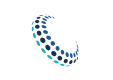Allows the tenant to add a batch of transactions quickly and efficiently
The AddTransactions endpoint provides tenants with an efficient way to add a large number of transactions into the system. The maximum number of transactions that can be sent through a single call is 250,000.
Transactions are initially added into a processing queue and picked up from there. Transactions in a batch are then cross referenced against the assets mapped in the system - if a transaction does not have a recognized asset_unique_identifier it will not be processed to the system.
CIS Portfolio Analytics archives all the transactions submitted which means batches of transactions can be re-processed at any time (if needed) - duplication of transactions can never happen as uniqueness is enforced on the transaction_unique_identifier AND the transaction date / day.
Due to the speed & efficiency with which transactional data can be uploaded and processed to the system, tenants can decide on their own upload frequency - for example - tenants may batch up transactions and send them every second, every minute, every hour, once per day - etc... it also makes backfilling historical transactions a relatively simple task as millions of transactions can be uploaded in a matter of seconds.